If I set my keyboard to German, I get a ` when I press the = key in Windows.
But the updated script keeps loading the games correctly.
So on my system it looks like it's working ok.
Welcome to the Gamebase 64 forums. An attempt to document ALL Commodore 64 gameware before it's too late!
Problems to start/use Atom GameBase
Moderator: Jimbo
- Vicman
- Cool Member

- Location: Germany
Post

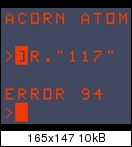
Run_Emulator_Send_Keys([6]+{+}r.+{2}%gamename_value%+{2}{Enter}||50)
And here again the first try :

Run_Emulator_Send_Keys([6]+{=}r.+{2}%gamename_value%+{2}{Enter}||50)
But if there are only 2 different keyboard-layouts (US & German) , i can use 2 Scripts......
But i fear there are much more, right ?
Sorry don't work for me...K.C. wrote:You forgot to type the r. But it seem to behave a different way than I hoped for.
Just to be sure, can you try to use +{+}r instead of +{=}r?
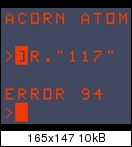
Run_Emulator_Send_Keys([6]+{+}r.+{2}%gamename_value%+{2}{Enter}||50)
And here again the first try :

Run_Emulator_Send_Keys([6]+{=}r.+{2}%gamename_value%+{2}{Enter}||50)
But if there are only 2 different keyboard-layouts (US & German) , i can use 2 Scripts......
But i fear there are much more, right ?
- K.C.
- Cool Member

- Location: The Netherlands
Post
What I know is that there are lots of other keyboard layouts besides these 2.
So no one-script-per-keyboard-layout I'm afraid.
I've no idea how to fix this, because I'm not sure what happens exactly.Vicman wrote:But if there are only 2 different keyboard-layouts (US & German) , i can use 2 Scripts......
But i fear there are much more, right ?
What I know is that there are lots of other keyboard layouts besides these 2.
So no one-script-per-keyboard-layout I'm afraid.
- Vicman
- Cool Member

- Location: Germany
Post
I've checked the Games, Letters A - D .
Up to now, this Games need the "loadtype = r"
I will test the rest tomorrow, and will then upload the updated *.mdb 
O.K.Vicman wrote: some games definitely needs "*R."game" - command, for starting.....
Just do not remember exactly what they were, 'cause i allways use the *R. - command (if possible) to start the games a little bit faster...
have to check out wich one....
I've checked the Games, Letters A - D .
Up to now, this Games need the "loadtype = r"
Code: Select all
Atom Forth
Atom Lisp
Atom Pilot
AtomCalc
Atomia Akorny
Bell Hop
Chess
Cluedo
Dragon- .mad.
- Honoured Member

- Location: Lancashire
Post
Hi Vicman
if you intend to release 2 versions, DE and UK keyboards.
These games will also need altering in the gemus.
loadtype=special
replace `R. with +{=}R.
a.atm 117 Dungeon
a.atm 118 House
a.atm 119 Intergalactic
--
just had a thought.
would it be possible to set the keyboad in DOS BOX
for a universal setup.
using config.sys and autoexec.bat
i know the keyboard setup would be wrong for some of us,
but the load keypress script would work for everyone.
if it's possible, K.C. can do it.
if you intend to release 2 versions, DE and UK keyboards.
These games will also need altering in the gemus.
loadtype=special
replace `R. with +{=}R.
a.atm 117 Dungeon
a.atm 118 House
a.atm 119 Intergalactic
--
just had a thought.
would it be possible to set the keyboad in DOS BOX
for a universal setup.
using config.sys and autoexec.bat
i know the keyboard setup would be wrong for some of us,
but the load keypress script would work for everyone.
if it's possible, K.C. can do it.
- Vicman
- Cool Member

- Location: Germany
Post
Hi .mad. ,
thanks for your info, but
I allready working on an update....
with my modified version, each game should work with each keyboard
please wait ca. 1 hour , and then i will give you here my modified script & *.mdb
btw.
I've asked Jimbo to add the "CHR - Value" into GB/GEMUS.
He will take a look, when he is back from Hollidays
thanks for your info, but
I allready working on an update....
with my modified version, each game should work with each keyboard
please wait ca. 1 hour , and then i will give you here my modified script & *.mdb
btw.
I've asked Jimbo to add the "CHR - Value" into GB/GEMUS.
He will take a look, when he is back from Hollidays
- Vicman
- Cool Member

- Location: Germany
Post
o.k. .mad. ,
here's my updated Atom GB.
It contains a new script & mdb
please test it
http://rapidshare.com/files/400044690/A ... script.zip
here you can see an example on the game "bell hopp", how it should work.....
http://www.youtube.com/watch?v=bcHcTVysdK4
if it don't work like this clip,
change the typingspeed from 140 (in the k=v pairs) to maybe 180....,
but i hope it works.....
if Jimbo can add the CHR-Value in GEMUS, i will rewrite the script,
to load the games faster

here's my updated Atom GB.
It contains a new script & mdb
please test it
http://rapidshare.com/files/400044690/A ... script.zip
here you can see an example on the game "bell hopp", how it should work.....
http://www.youtube.com/watch?v=bcHcTVysdK4
if it don't work like this clip,
change the typingspeed from 140 (in the k=v pairs) to maybe 180....,
but i hope it works.....
if Jimbo can add the CHR-Value in GEMUS, i will rewrite the script,
to load the games faster

- .mad.
- Honoured Member

- Location: Lancashire
Post
ok, i tested it.
a good idea, but flawed.
this is only my opinion. please don't be offended.
i think this is a very messy way of loading the games.
your original script had a higher loading success rate.
i know you want to make it work for every machine,
but the key timing is going to be more of a problem.
for me anyway.
cursor keys need less timing than letters on these old machines.
so when the game is being selected from the emulator menu screen, the cursor can jump many spaces up.
example:
set the key timing to 600, to see what i mean.
the cursor key will auto-repeat for that length of time.
---
my working timings from the *R list.
Atomia Akorny = 200
Bell Hop = 180/200
Chess = 180
Cluedo = 200
Dammen = can't find a working value.
Moon Patrol = 180
Sphinx = 140
Space Fighter= can't find a working value.
i think the best value is = 200
but Sphinx will not work with that.
----
my final thought's
upload the 2 scripts for german / uk keyboard.
then include a small help file showing what to edit, for other keyboards.
it's still a great gamebase.
and i am off to play some Atom Games.
a good idea, but flawed.
this is only my opinion. please don't be offended.
i think this is a very messy way of loading the games.
your original script had a higher loading success rate.
i know you want to make it work for every machine,
but the key timing is going to be more of a problem.
for me anyway.
cursor keys need less timing than letters on these old machines.
so when the game is being selected from the emulator menu screen, the cursor can jump many spaces up.
example:
set the key timing to 600, to see what i mean.
the cursor key will auto-repeat for that length of time.
---
my working timings from the *R list.
Atomia Akorny = 200
Bell Hop = 180/200
Chess = 180
Cluedo = 200
Dammen = can't find a working value.
Moon Patrol = 180
Sphinx = 140
Space Fighter= can't find a working value.
i think the best value is = 200
but Sphinx will not work with that.
----
my final thought's
upload the 2 scripts for german / uk keyboard.
then include a small help file showing what to edit, for other keyboards.
it's still a great gamebase.
and i am off to play some Atom Games.
- K.C.
- Cool Member

- Location: The Netherlands
Post
(maybe it's needed to decrease the K=V pair Typingspeed or delete the key if it can use the default in the right pane).
What happens if you press F2 and type CYCLES=10000 in the right pane (under <GLOBAL> KVSet)?.mad. wrote:your original script had a higher loading success rate.
i know you want to make it work for every machine,
but the key timing is going to be more of a problem.
for me anyway.
cursor keys need less timing than letters on these old machines.
so when the game is being selected from the emulator menu screen, the cursor can jump many spaces up.
example:
set the key timing to 600, to see what i mean.
the cursor key will auto-repeat for that length of time.
(maybe it's needed to decrease the K=V pair Typingspeed or delete the key if it can use the default in the right pane).
- Vicman
- Cool Member

- Location: Germany
Post
@.mad. & K.C.
I have a new Idea
For those Games using *r. to loading, i've made 3 diff. kvsets :
1.German Keyboard
2.US Keyboard
3.Alternate Loading
I've tested the Game "TRAP" with German & Alternate - kvset
it works for me
can you, .mad. please test the US/UK Keyboard
here is the new *.mdb :
So, this is my favorite solution (if the CHR-Value failed)
what do you think ?

I have a new Idea
For those Games using *r. to loading, i've made 3 diff. kvsets :
1.German Keyboard
2.US Keyboard
3.Alternate Loading
I've tested the Game "TRAP" with German & Alternate - kvset
it works for me
can you, .mad. please test the US/UK Keyboard
here is the new *.mdb :
So, this is my favorite solution (if the CHR-Value failed)
what do you think ?

- .mad.
- Honoured Member

- Location: Lancashire
Post
with the typing speed value line deleted.
just colour configs in the drop down menu.
i need your file
Gemus.ini
but i am sure it will work.
also what script should i use with the new file.
i have several on the go.
original `r
uk {=}r
vicman settings
the new cursor menu one
that works!K.C. wrote: What happens if you press F2 and type CYCLES=10000 in the right pane (under <GLOBAL> KVSet)?
(maybe it's needed to decrease the K=V pair Typingspeed or delete the key if it can use the default in the right pane).
with the typing speed value line deleted.
i don't see the kvsets when i press F2.Vicman wrote: For those Games using *r. to loading, i've made 3 diff. kvsets :
1.German Keyboard
2.US Keyboard
3.Alternate Loading
just colour configs in the drop down menu.
i need your file
Gemus.ini
but i am sure it will work.
also what script should i use with the new file.
i have several on the go.
original `r
uk {=}r
vicman settings
the new cursor menu one
- K.C.
- Cool Member

- Location: The Netherlands
Post

But there is one problem with this approach:
If you decide to release the collection prepared for German keyboard layout, the K=V pairs of ALL games need to be changed to let it work on PC's with US keyboard layouts.
I know there is a nice remove/replace option in the K=V pair window, but it isn't very user friendly for the end user.
Maybe this script will make it easier (I've copied the last part of the scripts completely, but only the lines below ElseIf Key_loadtype CONTAINS(R||RU||RUN) have been changed).
If you don't specify anything, a US keyboard layout is assumed.
If you specify a Global K=V pair keyboard=ge / german / de / deutsch, the correct keys for a German keyboard layout are used to send to the emulator.
All other values for K=V pair keyboard are interpreted as US keyboard layout.
Typ: Add keyboard=us to the Global KVSet.
If a user has a German keyboard layout, he only has to change us to de to make all games work on his computer!
Good idea!Vicman wrote:I have a new Idea
For those Games using *r. to loading, i've made 3 diff. kvsets :
1.German Keyboard
2.US Keyboard
3.Alternate Loading
But there is one problem with this approach:
If you decide to release the collection prepared for German keyboard layout, the K=V pairs of ALL games need to be changed to let it work on PC's with US keyboard layouts.
I know there is a nice remove/replace option in the K=V pair window, but it isn't very user friendly for the end user.
Maybe this script will make it easier (I've copied the last part of the scripts completely, but only the lines below ElseIf Key_loadtype CONTAINS(R||RU||RUN) have been changed).
Code: Select all
;Start ATOM in DOSBox and send the correct keystrokes to load and run the game.
;------------------------------------------------------------------------------
If Key_loadtype CONTAINS(*)
If Key_loadtype CONTAINS(L||LO||LOAD)
If Key_waitstart CONTAINS(*)
If Key_typingspeed CONTAINS(*)
Run_Emulator_Send_Keys([%waitstart_value%]lo.+{2}%gamename_value%+{2}{Enter}[1]run{Enter}||%typingspeed_value%)
Else
Run_Emulator_Send_Keys([%waitstart_value%]lo.+{2}%gamename_value%+{2}{Enter}[1]run{Enter}||50)
End If
Else
If Key_typingspeed CONTAINS(*)
Run_Emulator_Send_Keys([6]lo.+{2}%gamename_value%+{2}{Enter}[1]run{Enter}||%typingspeed_value%)
Else
Run_Emulator_Send_Keys([6]lo.+{2}%gamename_value%+{2}{Enter}[1]run{Enter}||50)
End If
End If
ElseIf Key_loadtype CONTAINS(R||RU||RUN)
If Key_waitstart CONTAINS(*)
If Key_typingspeed CONTAINS(*)
If Key_keyboard CONTAINS(ge||german||de||deutsch)
Run_Emulator_Send_Keys([%waitstart_value%]`r.+{2}%gamename_value%+{2}{Enter}||%typingspeed_value%)
Else
Run_Emulator_Send_Keys([%waitstart_value%]+{=}r.+{2}%gamename_value%+{2}{Enter}||%typingspeed_value%)
End If
Else
If Key_keyboard CONTAINS(ge||german||de||deutsch)
Run_Emulator_Send_Keys([%waitstart_value%]`r.+{2}%gamename_value%+{2}{Enter}||50)
Else
Run_Emulator_Send_Keys([%waitstart_value%]+{=}r.+{2}%gamename_value%+{2}{Enter}||50)
End If
End If
Else
If Key_typingspeed CONTAINS(*)
If Key_keyboard CONTAINS(ge||german||de||deutsch)
Run_Emulator_Send_Keys([6]`r.+{2}%gamename_value%+{2}{Enter}||%typingspeed_value%)
Else
Run_Emulator_Send_Keys([6]+{=}r.+{2}%gamename_value%+{2}{Enter}||%typingspeed_value%)
End If
Else
If Key_keyboard CONTAINS(ge||german||de||deutsch)
Run_Emulator_Send_Keys([6]`r.+{2}%gamename_value%+{2}{Enter}||50)
Else
Run_Emulator_Send_Keys([6]+{=}r.+{2}%gamename_value%+{2}{Enter}||50)
End If
End If
End If
ElseIf Key_loadtype CONTAINS(C||CH||CHAIN)
If Key_waitstart CONTAINS(*)
If Key_typingspeed CONTAINS(*)
Run_Emulator_Send_Keys([%waitstart_value%]chain+{2}%gamename_value%+{2}{Enter}||%typingspeed_value%)
Else
Run_Emulator_Send_Keys([%waitstart_value%]chain+{2}%gamename_value%+{2}{Enter}||50)
End If
Else
If Key_typingspeed CONTAINS(*)
Run_Emulator_Send_Keys([6]chain+{2}%gamename_value%+{2}{Enter}||%typingspeed_value%)
Else
Run_Emulator_Send_Keys([6]chain+{2}%gamename_value%+{2}{Enter}||50)
End If
End If
ElseIf Key_loadtype CONTAINS(S||SP||SPECIAL)
If Key_keystrokes CONTAINS(*)
If Key_waitstart CONTAINS(*)
If Key_typingspeed CONTAINS(*)
Run_Emulator_Send_Keys([%waitstart_value%]%keystrokes_value%||%typingspeed_value%)
Else
Run_Emulator_Send_Keys([%waitstart_value%]%keystrokes_value%||50)
End If
Else
If Key_typingspeed CONTAINS(*)
Run_Emulator_Send_Keys([6]%keystrokes_value%||%typingspeed_value%)
Else
Run_Emulator_Send_Keys([6]%keystrokes_value%||50)
End If
End If
Else
Show_Message(When k=v pair LOADTYPE is set to SPECIAL,%crlfx2%another k=v pair KEYSTROKES must be entered%crlfx2%containing the keystrokes to be sent to the emulator.%crlfx2%The typing speed doesn't have to be specified.)
End If
Else
Show_Message(Invalid value for k=v pair LOADTYPE entered.%crlfx2%Possible values are: L|LO|LOAD, R|RU|RUN, C|CH|CHAIN, S|SP|SPECIAL)
End If
Else
If Key_waitstart CONTAINS(*)
If Key_typingspeed CONTAINS(*)
Run_Emulator_Send_Keys([%waitstart_value%]lo.+{2}%gamename_value%+{2}{Enter}[1]run{Enter}||%typingspeed_value%)
Else
Run_Emulator_Send_Keys([%waitstart_value%]lo.+{2}%gamename_value%+{2}{Enter}[1]run{Enter}||50)
End If
Else
If Key_typingspeed CONTAINS(*)
Run_Emulator_Send_Keys([6]lo.+{2}%gamename_value%+{2}{Enter}[1]run{Enter}||%typingspeed_value%)
Else
Run_Emulator_Send_Keys([6]lo.+{2}%gamename_value%+{2}{Enter}[1]run{Enter}||50)
End If
End If
End If
If you specify a Global K=V pair keyboard=ge / german / de / deutsch, the correct keys for a German keyboard layout are used to send to the emulator.
All other values for K=V pair keyboard are interpreted as US keyboard layout.
Typ: Add keyboard=us to the Global KVSet.
If a user has a German keyboard layout, he only has to change us to de to make all games work on his computer!
Return to “Other GameBase Projects”
Who is online
Users browsing this forum: Google [Bot] and 8 guests
